

Maximize your investment by correctly preparing your digital (electronic) files
before sending them to Garland Printing Company.
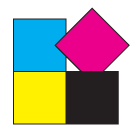
Make sure you select the right color type: spot, process or Pantone. Any spot or Pantone color must have an identical name defined in your layout and its associated files to prevent the color from being treated as a process color. CVU, CV, etc. extensions to the color name must also be identical in all associated files.
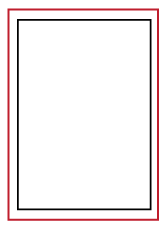
Use the following guidelines: If you are creating an illustration that will bleed off the page in the layout software, build the bleed into the graphic file. This may require creating slightly oversized or "extended" artwork. Don't increase your page size. If you are creating tint, type, or rule elements in your page layout software, simply extend the element .125" off the page. When placing your graphics into your page layout software, simply position the graphic .125" off of the page.

As a general rule, scanned images (done at 100%)
should have
d.p.i. (dots per inch) of 1.5 to 2.0 times
the output line screen.
For example, an image that you plan to print using
a 150-line screen should have a resolution
of 225 to 300 pixels per inch. Photos (not including EPS files): supply all full-color PhotoShop
images in CMYK format, not RGB. EPS files: in the case of FreeHand, be sure to include the
original FreeHand document along with the EPS file, in case we need to troubleshoot,
edit or trap the file.
Following proper file preparation guidelines guarantees your page files are received in the format that enables your project to go to press efficiently and economically. Here are some of the important tips that simplify the digital prepress process:
The document setup must exactly match the final trim size you have selected for your book. For instance, if your print job is to be 6" x 9", then use 6" x 9" as your electronic page size. Do not set up a 6" x 9" image area on an 8-1/2" x 11" electronic page.
Dozens of layout application programs are currently on the market. It is best to use a "mainstream" program, such as InDesign, PageMaker, QuarkXPress, or Freehand, but many other applications are supported. However, any files submitted in proper PostScript format can be downloaded to our imagesetters and output as single page negatives. Please check with your GPC representative before sending live application files so we can best accommodate you.
For font compatibility, call your GPC representative. Using the Electronic File Submission Sheet, list the font name and manufacturer for each font in your design work to be printed.
Be sure to include the original graphics files for any imported graphics or halftones in our page layout program (for Freehand EPS illustrations, both the EPS file and the native format file must be included). Indicate if rule lines should not print. If you are keeping low-resolution files in the page layout program, be sure to include the instruction: For Position Only. This tells the layout department that the actual graphic must be stripped in, or scanned and placed. Color separations cannot be made of graphic elements found in word processing software programs. For specific questions or concerns please call your GPC representative.
Please ask your GPC representative before submitting PostScript files. To create a PostScript file from an IBM platform, install the Agfa Accuset or Konica EV-Jetsetter and select "file" as the device. Then "print" a PostScript file to this printer setup, select crops, include fonts and proper resolution. If separations are needed, please call first.
The following formats can be used to submit electronic files:
Small files (fonts, graphics, etc.) can be sent via modem. Contact GPC Printing for information on compatibility.